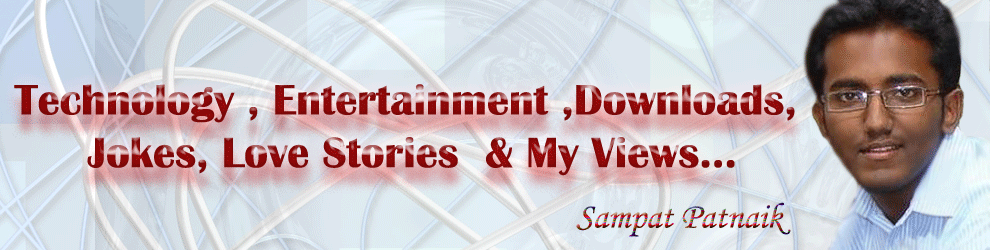Wednesday, November 26, 2008
What you need for blogging ???
To be honest to all my readers, I came into the world of blogging approx. 3-4 months back... At that juncture, the only source of inspiration for me was Ravi Bhai. The day I saw his blog, my conscience said to me, " Why cant you take up the initiative ??? " This question intrigued my like anything. Then I stepped into blogging. All the time round, I felt " What is a good blog ? " .. Yesterday I came across a blogpost of Ravi Bhai (Oops! I am sorry.. Bhai means brother !!!). In that blogpost I came across some beautiful lines.. Thought of sharing this with my readers!!!
You don't need to be a good writer to be a good blogger !!!
Yes, its true.Many people don't venture into blogging since they consider themselves unfit writers. To your dismay, the reality is, visitors who want a great read, would rather go for a good book than read your blog. In fact, it advisable not to flaunt your "English" in your blog. This is because by doing so, you may risk by restricting yourself to a particular genre of readers.
If your effort and most importantly intent, is honest, your readers will forgive you for your lexical errors.
Good English, therefore is not at all necessary?
Its not an extreme necessity. But if you are gifted with good writing skills, that's a bonus and adds to your reputation.
Secondly, with blogs you can gradually grow as a writer. The best thing about writing is you pick up your skills only by writing. So make a conscious effort to improve your language gradually but you don't have to wait till you achieve that.
So what is the requisite for a good blog?
* Its the content, not the language which is of utmost importance. Content which most of the readers could relate to. Readers wouldn't be interested in knowing what you dreamt last night, or how you picked up a fight with your colleague.
* Try to write about something which they wouldn't find in regular newspapers, television. Express opinions that could be contrarian, but not just for the heck of it. They should be based on firm conviction.
* Make your posts short and crisp. Very few people have the patience to read the whole post even if the post is written by the President.
What is the key to survive in the blogging arena ?
Perseverance is the key. Keep posting regularly. Keep up the faith entrusted by your readers on you. If you are late with your pots, and you find visitors returning without finding anything new, humbly apologize.
What keeps me motivated?
* As the readership increases in numbers and you get to know that there are readers across the globe who check your blog, you owe them something.
* User comments also keeps me motivated. I survive on comments and followers. Many readers are not aware of this, though they are your faithful readers. So make it a point to let them know, that you would appreciate their comments after they read your post.
How else has it helped me?
It makes me a keen observer. You start marveling at absurdities of life and see a story to post. You open up the clogged faculties of your mind. In short you become creative.
CLICK HERE TO SEE RAVI BHAI'S POST 
Monday, November 24, 2008
Shutdown Your Pcs and Laptops More Faster
Well we all know turning on and turning off a PC or a Laptop takes a lot of time. So if we come to know how to save the time than it can of great importance.
So let’s see how to shutdown PC or Laptop faster:
1) Click START and select RUN. Type regedit to bring up the registry editor.
2) Export your registry backup in case you mess up anything. Its not really anything serious but at least you can bring back the settings in case you wander off from the guide.
3) Find the HKEY_LOCAL_MACHINE\System\CurrentControlSet\Control
4) Click on Control folder and you can see a parameter ‘WaitToKillServiceTimeout’.
5) Click on the above parameter. A tag will appear where you have to enter a low value as shown. (Enter in between 1000 to 3000)
6) Restart the PC or Laptop so as to load the new registry value.
Now you can see the result for yourself.
Remember Express Shutdown won’t corrupt the Operating System in the long run.
You can also reboot down fast by typing this in the Run box:
shutdown -t 0 -r
-t switch tells the system how long to wait before shutting down and -r means reboot.
PDF Files Can Speak Too. Wanna Know How?
You can not only view the PDF Files but also can hear them.
Wanna hear what your PDF Files says:
Go to VIEW and click on ‘Read Out Loud’
OR
Open a PDF file then,
Ctrl + shift + b - to hear the entire Document
Ctrl + shift + v - to hear the page
Ctrl + shift + c - to resume
Ctrl + shift + e - to stop
Remember it is applicable only to Adobe Reader 6.0 and above.
Friday, November 21, 2008
In Case Of Emergency (ICE)
Request to circulate....
We all carry our mobile phones with hundreds of names/ numbers stored in its memory but yet nobody, other than ourselves, knows which of these Numbers belong to our near and dear ones? In case we are involved in an Accident or had a heart attack and the people attending us get hold of our Mobile phone but don't know which number to call to inform our family members.Yes, there are many numbers stored but which one is the Contact person in Case of an emergency? For this reason, we must have one or more telephone Numbers stored under the name ICE (In case of Emergency) in our mobile Phones. Recently, the concept of "ICE" is catching up quickly.It is simple, an important method of contact during emergency situations. As cell phones are carried by majority of the population, just store the Number of a contact person or person who should be contacted at during
Emergency as ICE" (meaning In Case of Emergency).The idea was thought up by a paramedic who found that when they went to the scenes of accidents, there were always mobile phones with patients, but
They didn’t know which number to call.He therefore thought that it would be a good idea if there was a nationally recognized name for this purpose. Following a disaster in London, the East Anglican Ambulance Service has launched a national "In case of Emergency (ICE)” campaign. In an emergency situation, Emergency Service personnel and Hospital staff would then be able to quickly contact your next of kin, by simply dialing the number stored as "ICE”. Please forward this. It won't take too many "forwards" before everybody will know about this. It really could save your life, or put a loved one's mind at rest.
For more than one contact name simply enter ICE1, ICE2 and ICE3 etc. A great idea that will make a difference!
Let's spread the concept of ICE by storing an ICE number in our mobile phones today! Please forward to all your nearest and dearest....
Thanks & Regards
MOZILLA ADD-ONS AND PLUGINS
Mozilla Firefox has thousands of add-ons, extensions and plug-ins that can be added to give the user several great features that will help enhance your overall browsing experience. To view available add-ons click here or follow the below steps.
Open Firefox
In Firefox click Tools and click Add-ons
In this window you can view all installed add-ons as well as customize them. However, to visit the add-ons page click the Get Extensions link in the bottom right corner.
Below is a short list of some of our favorite Firefox add-ons. Each of these add-ons can be found through the Mozilla Firefox extension page
Adsense Notifier - If you maintain a website and use Adsense to generate revenue this great add-on will connect to Google Adsense and display your statistics in the toolbar.
ChromaTabs - Great add-on for users who take full advantage of tabbed browsing by changing the colors of the tabs based of the site being visited.
Download Statusbar - Another great add-on that will display the download status on the status bar instead of opening a new download window.
FoxyTunes - Great add-on that allows you to control several dozen media players from your browser.
Googlebar Lite - Users who use Google as their primary search should get this add-on. Adds additional Google search options in the toolbar as well as accessible through the right-click.
Session Manager - One of our favorite add-ons, session manager allows you to save your session so it can be restored the next time Firefox is opened. This is great for times you want to close Firefox but don't want to have to bookmark or remember each of the tabs you have open.
StumbleUpon - Great add-on that works with StumbleUpon.
TimeTracker - For those who dare to see how addicted they're are to the Internet this great add-on displays the total time you've been browsing on the Internet.
Tiny Menu - Shrink the File, Edit, View... menu to "Menu". Saves space and cleans up your tool bar section.
VideoDownloader - Great add-on that enables you to save video files to your computer from sites such as YouTube, Google, and several dozen others.
Mozilla Firefox tips
Internet browser bookmarks
Sort your Internet browser favorites or bookmarks in alphabetical name order by following the below steps.
Firefox: Click Bookmarks and within bookmarks click your right mouse button and select Sort by Name.
Bookmark search engines
Bookmark almost any search engine and have the capability of using it anywhere by following the below simple steps.
Right-click within the text box you wish to bookmark and click "Add a keyword for this Search.."Enter a name for the bookmark and then a keyword you wish to use. For example, if you were doing this in computer hope you could type "ch" as your keyword and then click Ok to create the bookmark.Once created in the URL bar type your keyword and what you wish to search for. For example, if you used "ch" as your keyword and wanted to search for Firefox you'd type: "ch firefox".
Get to the address bar using your keyboard
Quickly get to the address bar in Internet Explorer and Mozilla Firefox by pressing the F6 key on the top of your keyboard. Opera users can press the F8 key to get to the address bar.
Quickly save any media
Quickly save any media including embedded content to an alternate source by right-clicking on a page click "View Page Info", click the Media tab, locate the media file you wish to save and click the Save As button.
Quick tips
Some quick tips for Mozilla Firefox users. First, quickly access the full configuration menu in Firefox by typing "about:config" in the address bar. In this window you can change a lot of different settings. Second, quickly open a new tab by pressing CTRL + T. Third, press and hold CTRL + # where # is 1 - 9 to switch between tabs in the open window. Finally, hold down CTRL while clicking a link to open that link in a tab or hold SHIFT while clicking a link to open that link in a new window.
Quickly scroll using the space bar
Quickly scroll one page at a time in Internet Explorer or Mozilla Firefox by pressing the spacebar. Move backup a page at a time by pressing shift + spacebar.
Full screen Internet
Make your Internet Explorer or Mozilla Firefox the full screen without all the toolbars by pressing the F11 key. To restore the window back to how it was press F11 again.
Faster access to regular webpages
Open all your daily visited web pages in two clicks. First, create a folder in your bookmarks that contains the web pages you visit daily. Once created you can right click that folder and click "Open in Tabs" to get all your favorites in the folder opened in a new tab in the current window.
Fire Gestures - Mouse gestures for Firefox
Envious of your friend using cool mouse gestures in Opera?
No problem.With the power of add-ons in Mozilla Firefox you can add almost any feature to Firefox.Fire Gestures is one such add-on which adds mouse gestures to Mozilla Firefox.A simple mouse movement opens a new tab, another one closes tab and more ….
You have to use it to get addicted to it
INNOVATIONS !!! DO U AGREE ???
Code For Freedom
The free and open source movement is emerging as the new world order in the technology sector across the world. Today, free and open source products such as Apache Web Server, OpenOffice.org and GNU/Linux have dwarfed several proprietary software products.
Sun Microsystems, a front-runner in supporting free and open source software and one of the largest contributors to this movement, takes this opportunity to invite the young, dynamic academic community of India to come and become a part of this exciting free and open source wave. Sun encourages everyone to take this opportunity to learn about free and open source technologies and make contributions by developing applications that make use of these free and open source technologies.
Sun Microsystems is happy to announce the Code For Freedom 2008 contest where students across India will contribute to the technologies that are empowering the Participation Age. One can gain valuable industry experience while at college by participating in this contest. And there is more. Sun in turn will reward you for your valuable contributions towards the free and open source movement.
This year, Sun has a new format which is designed to generate enthusiasm for open source software technology and to encourage academic developers to contribute software applications that demonstrate use and adoption of various Sun open source technologies. The contest is open to any college student in India and provides many exciting prizes. Students are required to submit complete project implementations that use at least two Sun open source technologies and are developed using either Netbeans or Sun Studio. For more details, please visit http://in.sun.com/codeforfreedom.

Wednesday, November 19, 2008
CREATIVITY @ ITS BEST !!!
Saturday, November 15, 2008
A Faster Gmail With More Power User Features
Earlier this month some GMail users reported seeing links to a "newer version" in their accounts and now Google has officially detailed the changes, though they still might not show up in your account for a little while.
Among the changes are speed boosts, a new contacts app that will also show up in other Google apps and a new rich text editor like the one found in Groups and Page Creator. You also might notice that there's some new keyboard shortcuts. Most of the keyboard shortcuts were previously available with the Gmail Macro Greasemonkey scripts (or through the Better GMail extension which we've reviewed before), but now even users without Greasemonkey can use the shortcuts.
For now the changes will be limited to Firefox 2 and Internet Explorer 7 users, though Google will be adding additional browser support as time goes on.
Also worth noting is that it appears GTalk may soon support multiple protocols. Those that have the new features enabled in their accounts report that the Address Book now offers drop down menus to choose what chat networks your contacts are using. Although the GMail blog post doesn't mention it, the rumor is that GTalk will soon be leveraging Jabber Transports to allow multi-protocol chats within GTalk and Gmail.
The bad news is that many of your favorite add-ons may not work with the new version of GMail. The GMail Blog post says that the GMail team has sent out details of the changes to developers of popular add-ons, but for the time being many, including the catch-all Better GMail add-on for Firefox, don't work with the new version.
AMAZING EXCEL ART ...
This is absolutely brilliant!!!
See it 2 believe it. Proceed like this:
1. Open the attachment Village_excel.xls
2. Select all cells (or press CTRL+A)
3. Go to format, row height & insert 15.0
4. Go to format, column width & insert 2.0
5. Admire the result. Absolutely Brilliant!!!!
(Click the sheet to see the actual colors)
3 USEFUL FIREFOX TIPS !!!
So the new fox is here with its improved features and prettier interface. But you know what, we just can't be satisfied with that, so here are 3 little tweaks you can do to 'speed up' your surfing.
1. Control the number of listings you get - In your Smart Location Bar, you get a default of 12 sites showing up. You can change this number to the amount you want or just to none at all by doing this:
- Type about:config
- Press Ok button when the security warning pops up
- Paste browser.urlbar.maxRichResults in to the open box and press Enter.
Double-click the result, and it'll let you change that digit to whatever you want. One thing to note, though, is if you add more results, it won't make the list any longer than six at a time, so you'll still have to scroll.
2. Keep bookmarks off the address bar - So you have a couple of bookmarked sites, maybe 100+ so, but you don't want them to show up in your address bar when you're typing (mostly cause if gets in the way if you're typing other URLs), you can use this modification Hide Unvisited to disable that little feature they included.
https://addons.mozilla.org/en-US/firefox/addon/7429
3. Hide certain sites - So you know other people use your computer and you don't want them seeing your browsing history (*cough*-Hope you understand what I mean), well there is a nice solution that can allow you to ban on a site basis, rather than have you deleting your browsing history all together. It's called Distrust 0.8
https://addons.mozilla.org/en-US/firefox/addon/1559
Friday, November 14, 2008
Sony's Reply to Apple's IPhone

A phone that is better than iPhone in features and performance. Sony's newest phone with Touch screen called XPERIA X1. The X1 would be the first product in the XPERIA series that Sony plan to introduce in coming months.
A New Experience:
I believe that is what meant by XPERIA. A new experience in smart phones that all started with the iPhone. The standard feature of such phones is a touch screen with loads of features. This phone also has such a screen and it is believed that Sony developed a new user interface called “panel” for the Windows Mobile OS 6 exclusively for this particular phone. 
This interface shows nine tiny tiles that represent individual application windows. When touched, they open up to display the application using a smooth animated style. The new experience also comes with a full QWERTY keyboard, 3-inch widescreen display capable of producing a resolution of 800 * 480 pixels. This phone also feature a 3.2 Mega Pixel camera that iPhone really lacked. 
XPERIA also featureS the brand new arc slider design that easily slides the display part over the QWERTY keyboard. The other features are: full multimedia capability, full internet capability with wi-fi, an internal memory of 400MB, a MicroSD slot, Bluetooth, A2DP and aGPS.
Sony expects to start selling this phone from second half of this year.
Sony Ericsson XPERIA X1 full feature list below.
Camera
* Auto focus
* 3.2 megapixel camera
* Photo light
* Video recording
Music
* Bluetooth™ stereo (A2DP)
* Media player
* Music tones
* PlayNow™
* Windows Media Player Mobile
* 3D games
* FM radio
* Java
* Video streaming
* Video viewing
Internet
* Internet Explorer® Mobile
* RSS feeds
Communication and Messaging
* Polyphonic ringtones
* Speakerphone
* Vibrating alert
* Video calling
* Email
* Picture messaging (MMS)
* Predictive text input
* Text messaging (SMS)
Design
* XPERIA™ panels
* Optical joystick navigation
* Navigation key
* Picture wallpaper
* Touch navigation
Organiser
* Alarm clock
* Calculator
* Calendar
* Document editors
* Document readers
* Flight mode
* Handwriting recognition
* Notes
* Phone book
* Tasks
* Touchscreen
Connectivity
* aGPS
* Bluetooth™ technology
* Modem
* Synchronization
* USB support
* WLAN
Windows® Mobile® Operating System
* Microsoft® Outlook Mobile: email, contacts, calendar, tasks
* Microsoft® Office Mobile: Word, Excel, PowerPoin
* Internet Explorer® Mobile
* Windows Media™ Player Mobile
* Windows Live™
* Exchange ActiveSync®
* Voice control
* Utility Applications: file explorer, calculator, pictures & video, notes
Facts and Figures
* Size: 110 x 53 x 16.7 mm
* Weight: 145 grams
Available colours
* Black
* Silver
* Main screen: 65,536 color TFT
* Resolution: 800 X 480 pixels
* Size: 3 inches
Memory
* 400 MB internal memory
* 256 MB RAM, 512 MB storage memory
* Qualcomm MSM7200 528MHz processor
* microSD support
Networks
* GSM/GPRS/EDGE 850/900/1800/1900
* UMTS/HSDPA/HSUPA 900/1700/1900/2100 MHz
* UMTS/HSDPA/HSUPA 850/1700/1900/2100 MHz
PACING UP ACROBAT !!!
We all use Adobe acrobat reader...
we all get annoyed by the fact that it takes 10-20 seconds to wait for the application to load...
To make it faster...Here's how to do it:
Go to C:\Program Files\Adobe\Acrobat 7.0(or whatever version)\Reader\
Move all files from the plug-in folder to the optional folder.
Cut and Paste all the files and folders do not just copy)
You're done!!
Now Acrobat Reader is as fast as a notepad.
Well I suggest Foxit Reader for faster use... Have a try...
HAPPY CHILDREN'S DAY TO ALL !!!

Children's Day is celebrated to honor childhood and is celebrated on 14th November in India, the date which marks the birth anniversary of independent India's first Prime minister-Pandit Jawaharlal Nehru. Panit Jwahara Lal Nehru was born on November 14. 
After his death in year 1963, his birthday has been celebrated as children's day. The reason of celebrating his birthday as children's day is because of his love and passion for children. Thats the reason he is also known as Chacha Nehru. Apart from being known for his skills as a statesman, Nehru was also immensely fond of children. The more popular and famous of Nehru's pictures show him with children.
Check Out Your Mobile Quality
Would you like to know if your mobile is original or not ?????
Press the following on your mobile *#06# and the-international mobile equipment identity number appears. Then check the 7th and 8th numbers:
1 2 3 4 5 6 7 th 8 th 9 10 11 12 13 14 15
Phone serial no. x x x x x x ? ? x x x x x x x
IF the Seventh & Eighth digits are 02 or 20 this means your cell phone was assembled in Emirates which is very Bad quality
IF the Seventh & Eighth digits are 08 or 80 this means your cell phone was manufactured in Germany which is fair quality
IF the Seventh & Eighth digits are 01 or 10 this means your cell phone was manufactured in Finland which is very Good
IF the Seventh & Eighth digits are 00 this means your cell phone was manufactured in original factory which is the best Mobile Quality
IF the Seventh & Eighth digits are 13 this means your cell phone was assembled in Azerbaijan which is very Bad quality and also dangerous for your health
Run Two Google Talk Clients Simultaneously on your Desktop

This simple workaround may help if you maintain two different Google Accounts and have to chat with Google Talk friends who are spread across both these accounts.
The desktop edition of Google Talk comes in two flavors - the standard client and the labs edition. The trick is that you can install both these clients along side each other and even run them simultaneously using different Google Accounts as in the screenshot.
Thursday, November 13, 2008
LONGEST THINGS....
Ever heard of a longest domain name ? well here it is :
http://thelongestlistofthelongeststuffatthelongestdomainnameatlonglast.com
And if you click on it you will be directed to a series of longest articles / events in the world.
Believe it or not !!!
I cdnuolt blveiee taht I cluod aulaclty uesdnatnrd waht I was rdanieg The phaonmneal pweor of the hmuan mnid Aoccdrnig to a rscheearch at Cmabrigde Uinervtisy, it deosn't mttaer inwaht oredr the ltteers in a wrod are, the olny iprmoatnt tihng is taht the frist and lsat ltteer be in the rghit pclae. The rset can be a taotl mses and you can sitll raed it wouthit a porbelm. Tihs is bcuseae the huamn mnid deos not raed ervey lteter by istlef, but the wrod as a wlohe. Amzanig huh? yaeh and I awlyas thought slpeling was ipmorantt ..
Read more...OPTIWIND MOUSE

Finally, a gadget that literally cools you! ( Ahem…your hands actually ;-)) Yes. this optical mouse has a fan inside it that blow air to your hands, thus keeping it cool.
This ergonomically designed optical mouse connects through its USB interface and has a switch to turn the fan on/off.
Technical specifications of this mouse:
800 dpi optical sensor
Cooling fan with switch
USB connectivity
3-button wheel mouse
Targeted at avid computer users including gamers and frequent internet surfers, this optical-wind mouse is priced at $22
What is Wi-MAX ?
WiMAX is a digital wireless data communication system that can deliver high-speed broadband services up to a large distance of 50KMs.
The WiMAX system was designed to popularize broadband access the way cell phones have done to our telephone communication system. WiMAX may replace the old form of broadband access through landlines, DSL and cable in future.
The WiMAX system can be considered as an efficient alternative to Wi-Fi, where the un-avoidable limitation was the distance of coverage. WiMAX solves this problem by using higher frequency range to deliver more data to a larger distance.
How WiMAX Works?
WiMAX, just like Wi-Fi uses radio waves to transfer data. The important difference is that WiMAX uses two spectrums of frequencies to provide two kinds of wireless broadband access services. (Mobile WiMAX & Fixed WiMAX)
The WiMAX system has two parts; one is the WiMAX tower (similar to a cell phone tower) and a receiver. The receiver can be of two types depending on the device. It can be an embedded device just like our wi-fi receivers or it can be advanced hardware equipment with dedicated antennae.
The WiMAX tower connects to internet through regular mediums of connectivity like fibre optic cable or T1 lines. It can also connect with other WiMAX towers using radio link.
This additional line-of-sight connectivity is the biggest advantage of WiMAX. Technically, this is called the backhaul system. Thus by installing multiple towers, WiMAX can easily provide broadband access to large number of people.
Mobile WiMAX & Fixed WiMAX Operation
WiMAX delivers broadband access in two ways depending on the operational frequencies.
Low Frequency Operation - Mobile WiMAX
In this form, WiMAX tower works more like an efficient & powerful wi-fi access point. The frequency range of operation is 2GHz - 11GHz, almost similar to wi-fi frequencies.
In this mode of operation, the data transfer occurs between WiMAX tower and the internal mobile receivers. As the frequency of operation is low, there is a limitation in area of coverage.
According to theory, this type of WiMAX can only deliver up to 6-7 KMs.
The same effect can be analogized to cell phone tower system. That is the same reason, why we need more number of towers for wide area coverage.
High Frequency Operation - Fixed WiMAX
In this form, the receiver requires dedicated antennae properly installed in the line-of-sight of WiMAX tower. These types of connections are stronger and stable as it uses 66GHz frequency spectrum to carry more data.This mode of operation can deliver broadband services to about 50KM radius.
WiMAX vs. Wi-Fi
Even though both WiMAX and Wi-Fi works on radio waves, there are differences in their operations and functionalities.
Range:
WiMAX is a long distance system capable of providing high-speed broadband access to several KMs. While Wi-Fi is short-range system that can only provide broadband access to several hundred feet.
Data Rate:
WiMAX can deliver data rate of up to 70Mbps, while that of Wi-Fi G is 54Mbps. The next version Wi-Fi (Wi-Fi n) can deliver 108Mbps speed; however, it can only provide this to a short distance of few hundred feet.
Scalability:
WiMAX is highly scalable. By setting up multiple towers in the line-of-sight, WiMAX can cover a large area. Each of these towers does not necessarily need separate internet connectivity. On other hand, each wi-fi access point would need separate internet input to scale it.
Local Networks:
As WiMAX is an ISP based system, you cannot use it for your own private network. While Wi-Fi can still work for private networks even if you do not need broadband.
Spectrum Licensing:
The high frequency operation mode of WiMAX requires spectrum licensing (to be owned by ISPs). On other hand, wi-fi implementation does not require such a license.
Advantages of WiMAX
Large Area of Coverage: As WiMAX can deliver high-speed internet to large distance, it is very well suited to provide broadband access to remote areas of the world.
Scalability: As earlier mentioned, by using backhaul feature of WiMAX, you can set up large number of WiMAX towers in matter of days as opposed to wiring that requires proper planning and heavy labor.
In Built QoS: Quality of Service mechanisms in WiMAX allows mission-critical services to run smoothly even if there is lack of resources. This way, mission critical services are allowed to run at full priority when everything is busy.
Multi-User Connectivity: A single WiMAX tower can connect to 100 client receivers. These clients can of different modes of operation.
Disadvantages of WiMAX
Specialized Equipment Required: For utilizing full functionality of WiMAX, you need specialized hardware with dedicated antennae.
Limited Date Rate: When compared to other modes of broadband connectivity, for example, fibre optic cables and satellite internet, WiMAX is still slow.
Bandwidth Shared Among Users: WiMAX’s another drawback is that it distributes the bandwidth among users. This means, you will experience slow down when there are more uses in the base.
Speed Decrease over Large Distance: Because of bit rate errors happening at large distance, WiMAX system is forced to use lower bit rates at these distances. This means less data transfer rate.
Interference May Affect Connectivity: As the WiMAX uses radio waves, it is susceptible to interference caused by other equipments.
Rain can affect Connectivity: As fixed WiMAX requires line-of-sight radio link, heavy rain can disrupt the entire link.
Conclusion
As WiMAX delivers high-speed internet through wireless medium, the cost of implementing broadband access to remote parts of world are very low. Because of the same reason, we believe WiMAX have huge potential to become the world’s popular broadband access method in near future.
WINDOWS SEVEN
What is Windows 7?
The upcoming Windows desktop operating system following Windows Vista. It is currently in development at Microsoft.
When will Windows 7 ship?
Originally, a Microsoft VP confirmed that Windows 7 is expected to be released in January 2010, which puts it in the three-year period after the general availability of Windows Vista (which took place in January 2007.) However, more recent news claim to have Windows 7 released 6 months earlier, in June 3, 2009.
Why the name 'Windows 7'?
If the history of naming products at Microsoft has thought us anything, it's that until very soon before the release of the product, we will be dealing with a code-name. This means that Windows 7 is not the final name of the product. The reason behind the name is that Windows Vista is using NT Kernel version 6, and Windows 7 will presumably be labeled with NT Kernel version 7.
Is Windows 7 the same as Windows Vienna?
Yes; Windows 7 was previously named Windows Vienna (hence the name of this website) and before that, Windows Blackcomb. They are the same operating systems only with different names.
Is Windows 7 a major operating system release?
Since "major" is a relative term, and it can mean different things to different people, there is no straight answer to this one. Windows 7 will not break all compatibility with previous applications and hardware supported by Windows Vista for the sake of starting from scratch, despite original reports that claimed so. All the security hardening introduced in Vista will be found in Windows 7. Windows Vista serves as a foundation for upcoming Windows operating systems (such as Windows 7 and the already released Windows Server 2008.)
Are there any distinguished features of Windows 7?
While Microsoft is being careful at releasing details on the features of Windows 7, the released videos and screenshots show an improved Windows Explorer, WinFS storage technology (but under a different name), improved search functions (for the local system, networks and the Internet) and a revamped GUI designed by Julie Larson-Green and other members of the team responsible for the Office 2007 ribbon interface.
Will Windows 7 be released exclusively for 64-bit processors?
No, but it will be the last one to ship for 32-bit processors.
How many people are working on Windows 7?
According to Microsoft, over 2000 developers and 500 managers.
93-year-old newspaper with the headline "TITANIC SINKS"
Most wonderful E-mail

In the picture, just look at their condition.. No place to sleep, still they have made space for the cat and the dog...Water is pouring from the roof but still each one of them has a peaceful smile on their face.. Simply amazing!!!!!
The happiest people in the world are not those who have no problems, but those who learn to live with things that are less than perfect.
Keep Smiling Always.
Best Flash C V
This guy posted his resume as a musical flash presentation on the net and he then got hired by Microsoft graphics team. He received job offers from 180 companies; More than 10,00,000 people have viewed this CV...
Click here http://www.paradoxware.com/alstudio/cv/en.htm
USB 3.0
Engadget reports on the upcoming USB 3.0 connectivity. The new USB 3.0 interface is slightly different and allows up to a speed of 4.8 Gigabits /s, which would be almost 10 times, the speed of current USB 2.0.
USB 3.0 also supports a new power management feature that removes power when a device is not in use. The USB 3.0 interface is backward compatible and hence all current USB devices would seamlessly work on the new USB 3.0 ports.
The USB 3.0 specification is planned to be finalized in the first half of 2008, commercial products are expected to arrive in 2009 - 2010
Sun rise and Sun set in Hong Kong
Use the following link and do the following
Move the mouse up = Sun rise.
Move the mouse down= Sun set.
http://61226.com/share/hk.swf
GMAIL DRIVE
GOOGLE ROCKS... GMail drive...Check this out..
Things you need to have:
1) Gmail account
2) Gmail Drive software Process:
i) Download Gmail Drive from (takes seconds to download):
http://www.softpedia.com/progDownload/GMail-Drive-shell-extension-Download-15944.html
ii) Install the software.
iii) After installing, a drive named Gmail drive will be created in My Computer (just like C: D :)
iv) Double click on this drive, login to Gmail account. You will get a space of 2.61 GB. Whatever content you copy to this drive will be sent to your mail account directly to which you have logged in.
The copy is pretty fast.
HATS OFF GOOGLE!
GMail Drive
GMail Drive is a Shell Namespace Extension that creates a virtual drive in the Windows Explorer, allowing you to use your Google Gmail account as a storage medium. It allows you to do basic file manipulation, such as copy and delete, on files inside the GMail folder. Because it is a Shell Extension, the interface you work in is Windows Explorer itself. GMail files are physically stored as e-mails on your Google Gmail account. The files are stored in mail attachments, and the filename and file information (such as file size) is stored in the message subject line.
13 Quick Tips To Search Google Like An Expert
1. Explicit Phrase: Let’s say you are looking for content about internet marketing. Instead of just typing internet marketing into the Google search box, you will likely be better off searching explicitly for the phrase. To do this, simply enclose the search phrase within double quotes. Example: “internet marketing”
2. Exclude Words: Let’s say you want to search for content about internet marketing, but you want to exclude any results that contain the term advertising. To do this, simply use the “-“ sign in front of the word you want to exclude. Example Search: internet marketing –advertising
3. Site Specific Search: Often, you want to search a specific website for content that matches a certain phrase. Even if the site doesn’t support a built-in search feature, you can use Google to search the site for your term. Simply use the “site:somesite.com” modifier. Example: “internet marketing” site:www.smallbusinesshub.com
4. Similar Words and Synonyms: Let’s say you are want to include a word in your search, but want to include results that contain similar words or synonyms. To do this, use the “~” in front of the word. Example: “internet marketing” ~professional
5. Specific Document Types: If you’re looking to find results that are of a specific type, you can use the modifier “filetype:”. For example, you might want to find only PowerPoint presentations related to internet marketing. Example: “internet marketing” filetype:ppt
6. This OR That: By default, when you do a search, Google will include all the terms specified in the search. If you are looking for any one of one or more terms to match, then you can use the OR operator. (Note: The OR has to be capitalized). Example: internet marketing OR advertising
7. Phone Listing: Let’s say someone calls you on your mobile number and you don’t know how it is. If all you have is a phone number, you can look it up on Google using the phonebook feature. Example: phonebook:617-555-1212
8. Area Code Lookup: If all you need to do is to look-up the area code for a phone number, just enter the 3-digit area code and Google will tell you where it’s from. Example: 617
9. Addresses : Type in any address into Google, including the city and state and Google will provide a map of the area, as well as the ability to get directions to the location. Example: 880 Hermann Rd, North Brunswick, NJ
10 Numeric Ranges: This is a rarely used, but highly useful tip. Let’s say you want to find results that contain any of a range of numbers. You can do this by using the X..Y modifier (in case this is hard to read, what’s between the X and Y are two periods. This type of search is useful for years (as shown below), prices or anywhere where you want to provide a series of numbers. Example: president 1940..1950
11. Stock (Ticker Symbol): Just enter a valid ticker symbol as your search term and Google will give you the current financials and a quick thumb-nail chart for the stock. Example: GOOG
12. Calculator: The next time you need to do a quick calculation, instead of bringing up the Calculator applet, you can just type your expression in to Google. Example: 48512 * 1.02
13. Word Definitions: If you need to quickly look up the definition of a word or phrase, simply use the “define:” command. Example: define:plethora
Friday, November 7, 2008
Access NTFS partition from Solaris
1) Install the FSWpart package
Download http://www.belenix.org/binfiles/FSWpart.tar.gz
Uncompress: gunzip -c FSWpart.tar.gz | tar xvf -
Install: pkgadd -d . FSWpart
2) Install the FSWfsmisc package
Download http://www.belenix.org/binfiles/FSWfsmisc.tar.gz
Uncompress: gunzip -c FSWfsmisc.tar.gz | tar xvf -
Install: pkgadd -d . FSWfsmisc
3) prtpart /dev/rdisk/c0d0p0 -ldevs
This will display all the partitions in this format ==> /dev/dsk/c0d0pN : FAT/NTFS
NOTE : N means 0,1,2,3 etc.
4) Now to mount the particular NTFS partition
Example :
mkdir /mnt/c
mount -F ntfs /dev/dsk/c0d0p1 /mnt/c
if you have more than one partition, than make more directories in '/mnt/'
and put the address (/dev/dsk/..)
FUNNY QUESTIONS
These were some interesting questions I encountered recently. I was not able to answer most. Thought I would post them here…
***** 1 *****
There is one word in the English language that is always pronounced incorrectly. What is it ?
***** 2 *****
A man gave one son 10 cents and another son was given 15 cents. What time is it ?
***** 3 *****
A boat has a ladder that has six rungs, each rung is one foot apart. The bottom runf is one foot from the water. The tide rises by 12 inches every 15 minutes. High tide peaks in one hour. When the tide is at its highest, how many rungs are under water ?
***** 4 *****
There is a house with four walls. Each wall faces south. There is a window in wach wall. A bear walks by one of the windows. What colour is the bear?
***** 5 *****
Is half of two plus two equal to two or three ?
***** 6 *****
There is a room. The shutters are blowing in. There is broken glass on the floor. There is water on the floor. You find Sloppy dead on the floor. Who is Sloppy ? How did he die ?
***** 7 *****
How much dirt would be in a hole which is 6 feet wide and 6 feet deep that has been dug with a square edged shovel ?
***** 8 *****
If a farmer has 5 haystacks in one field and four haystacks in another field, how many haystacks would he have if he combined them all in the center field ?
***** 9 *****
What is it that goes up and goes down, but does not move ?
Answers :
1.
The word “incorrectly”
2.
1:45. The man gave a total of 25 cents. He divided it among two people. Therefore, he gave a quarter to two.
3.
None, the boat rises with the tide
4.
White. If all walls face south, then the house is in the North Pole. The bear must be a polar bear. So, the colour is white.
5.
Three. Division is performed before addition according to mathematical operations.
6.
Sloppy is a fish. The wind blew the shutters in, which knocked his fish-bowl off the table, and it broke, killing him.
7.
None. No matter how big a hole is, it is still a hole, the absence of dirt.
8.
One. If he combines all of his haystack, it becomes one big stack
9.
The temperature
MICROSOFT CRAZY FACTS
1.Open an empty notepad file and type “Bush hid the facts” (without the quotes) . Save it under any name. Close it and reopen it.
REASON:
Its not a bug. Its a test feature.
It is a known bug with UTF8 encoding. Any notepad file with 4-3-3-5 letters will produce the same effect. Try the same thing in vista (or save the file in a different encoding).
2.Nobody can create a folder anywhere on the computer which can be named as “CON”.
REASON:
CON refers to console - if you’d remember the copy con command.And there are many more such system variables like NUM, COM1, COM2, COM3, LPT1, LPT2, etc. COM1 refers to serial port 1, LPT1 refers to parallel port 1 and so on .. Special system variables and folder names share the same interface. So, when a folder is created with a system variable name, it will consider that the folder already exists.
Wednesday, November 5, 2008
OPEN SOLARIS : ALL U WANTED TO KNOW
Hey this is an impressive compilation from one of my juniors ANUP KUMAR MISHRA !!! Its worth reading !!! Go for it ...
OpenSolaris is an operating system (OS), a source base, and a community. The project's goals are innovation, collaboration, and the extension of OpenSolaris technology. There are some key OpenSolaris-related technologies like:
OpenSolaris Source Code: This is the source base for open development of the Operating System.It consists of several components called consolidations. At present, the OpenSolaris source base is not enough to bootstrap an entire system, so developers start by downloading an OpenSolaris distribution and installing the OpenSolaris bits on top.
OpenSolaris 2008.05: This is a community-developed binary distribution of an operating system based on the OpenSolaris source code, and it's the first release from Project Indiana. It runs on Intel and AMD processors on the server and desktop. It is free to use, modify, and redistribute. Support is available from Sun Microsystems.
Solaris Express Community Edition: This is Sun's unsupported binary release of OpenSolaris plus additional technology not released as source. The release is also known as Nevada and it is updated every two weeks, available as a free download.
Solaris OS: This is Sun's fully supported and tested enterprise operating system, and future versions of Solaris will be based on technology from the OpenSolaris project. Solaris is available as a free binary download, and Sun offers service packages and regular updates.
OpenSolaris binary distribution :
What does the OpenSolaris OS binary release mean for other OpenSolaris distributions?
The OpenSolaris community has several distributions controlled by their respective project teams. None of the freedoms that allow for the creation of derived works of the OpenSolaris code base are affected by this distribution, although new distributions may be built as customized versions of the OpenSolaris OS. Sun retains control over its distributions (Solaris 10, Solaris Express) and may consolidate its release model around the OpenSolaris OS at some point in the future.
Will this OpenSolaris binary distribution replace Solaris Express Community edition?
In the future, Sun will discontinue providing Solaris Express Community Edition and instead offer service and support for the OpenSolaris OS. OpenSolaris developers still have a need for frequent unsupported builds (currently named Solaris Express Community Edition), and these builds will continue to be provided.
Source code of the OpenSolaris project :
Initially, the OpenSolaris project included source for the kernel, networking, libraries, and commands from Sun's Solaris OS. This set of source is often referred to as the OS/Networking consolidation (O/N). But since the launch, source for additional parts of that system have been released, and the goal is to make as much of the Solaris OS source available as legally possible. Ultimately, source code repositories for most of the Solaris OS will be available on opensolaris.org. The OpenSolaris Roadmap has more detail about when other components might be available, and we compiled a list of OS/Networking (O/N) components currently not included as source.
Why did Sun open source the Solaris OS?
There are many reasons for the decision:
• A community development model creates opportunities for collaboration between Sun and the developer and user community.
• Many Solaris OS customers care about and require open source.
• It allows Sun and its partners to participate in more projects that require open source software.
• Open sourcing creates a platform for a new generation of innovation by allowing developers to leverage the Solaris technology.
• It opens up opportunities in new markets for Solaris: for example, startups can now build a product around the OpenSolaris technology.
Is OpenSolaris for SPARC and x86 architectures?
Yes. There is only one source base for the Solaris operating system for both SPARC and x64/x86 systems, and binaries are built from that common source. By open sourcing the common Solaris source base you automatically get the code for all Solaris-supported platforms.
License for OpenSolaris source code :
OpenSolaris community contributions and Sun-written/-owned code is released under the Common Development and Distribution License (CDDL) Version 1.0 -- an Open Source Initiative (OSI)-approved open source license. The OpenSolaris project also includes a number of existing open source project components, which are released under their current licenses (e.g., Perl is licensed under The Perl Artistic License).
What license is used for the OpenSolaris OS?
OpenSolaris 2008.05 is licensed using the OpenSolaris Binary License.
Is OpenSolaris free software?
Yes, OpenSolaris is free to use, free to modify, and free to redistribute.
Do It need to register to download OpenSolaris from opensolaris.org or opensolaris.com?
Registration is not required to download the source code or binary distribution.
What version of the Solaris OS is OpenSolaris?
The latest development release of the OpenSolaris source code roughly corresponds to Solaris 10 plus development work completed since the release of the Solaris 10. At this time, Sun has no plans to open source the code for the Solaris 10 release or earlier releases.
Security in the Solaris OS:
The Solaris source code has been available on a controlled basis for many years, and this has enhanced the security features of the system. Open source software is well-known for its advantages when it comes to security. Security is all about getting the details right, so having thousands of people examining the source code dramatically reduces the chance that an important bug remains undiscovered and ensures the fastest possible resolution.
Monday, November 3, 2008
Cool excerpts on OPEN SOURCE
These are some of the few excerpts that I cam across on OPEN SOURCE. Thanks to my friend KARTHIK.....
“When the world is wide OPEN …
Why do u require doors or WINDOWS…?”
“What the closed-source players lack is the recognition that the open source movement is a result of years of collaboration with the customer, involving them in every step of development, and delivering premier class support and services - a completely different business model to what they are accustomed to.”
“Any time you give something away for free, you are looking to make money off something else as a result. In this case, the free software compliments a core asset (usually also software). By increasing the market share of the compliment, you increase the market size of the core asset. Open source comes down squarely on one side of this debate, since open source software is an extreme case of an open standard: Not just the interfaces are exposed, but the entire body of source code. Furthermore, competing vendors are more likely to participate in an open source process, not just an open standards process, because there are no hidden components that may be changed out from under them.”
“Open source culture is the creative practice of appropriation and free sharing of found and created content. Examples include collage, found footage film, music, and appropriation art. Open source culture is one in which fixations, works entitled to copyright protection, are made generally available. Participants in the culture can modify those products and redistribute them back into the community or other organizations.”
“Open source is a definite force to reckon with for the companies that create trial wares and for Microsoft and Apple.”
“The main advantage of open source is that the number of developers is enormous as compared to any company. This leads to more ideas, better applications and better performance. We are right now in the transition of completely changing to open source software. By present statistics it shouldn’t take a long time…”
“However, if open source does usurp journal science, several new challenges are created. How are scientific contributions by researchers measured for tenure and grants? How will the quality of science change? Time will tell.”
Sun Open Source University Meetup (Sun OSUM) Community
Sun OSUM is an on-campus community (club) that educates students about the importance of FOSS(Free and Open Source Software) and the latest Open Source technologies and communities supported by Sun. Sun OSUMs provide students with training in cutting edge technologies in demand by the IT industry, access to resources to advance their careers and the opportunity to make friends through engaging and fun technology-based activities.
It is called a "Meetup" because the nature of the open source world is community and collaboration. Students are encouraged to "Meetup" with existing student groups and share the benefits of Sun's open source technologies and student resources to create an even stronger open source community in the university.
Benefits for OSUM Members
OSUM members will gain benefits that can help them prepare for an IT career by getting access to the latest open-source technologies including free media kits and student-developer resources. Training:
* Hands-on training through student projects and games
* Online training through the Sun Academic Initiative program
* Preparation for and discounts on Sun certification3
* OSUM activities that encourage team building
In addition, OSUM members can reap the following social benefits:
* Global social interaction and camaraderie with other student developers
* Opportunities to collaborate with each other on projects and activities in a fun and engaging way
* Development of interpersonal skills
* A better attitude about learning
* A sense of accomplishment, with a growing sense of competency and self-esteem
* Opportunities to get challenged, get motivated, and get excited
OSUM Elements:
The OSUM has two elements that create the organization: Physical and Virtual.
Physical: The OSUM energizes students to participate on campus in Sun’s communities through tech demos, projects, and activities based on open-source technologies and communities that Sun supports.
* Monthly meetings
* Typical activities
* Student projects
* Games
* Guest speakers
* Installfests
* Open-source events
* Face-to-face interaction with campus OSUM members
Virtual: OSUMs enables student developers to connect to each other and to Sun through a virtual social network. New OSUMs and existing student-developer groups that affiliate with the Sun OSUM program will receive free access to the OSUM web site. Benefits of this web site include the following:
* A feature-rich social networking site that can host the web site for each individual OSUM and connect it to OSUMs and their members around the world
* Everyday interaction with a global community of student developers
Students will be able to do the following:
* Write blogs
* Post comments
* Use an instant-messaging application
* Upload photos and videos
* Post profiles of themselves
* Communicate in forums
The OSUM web site allows students to participate and create the online communities. Students can create their own subgroups by technology, language, and other special interests.