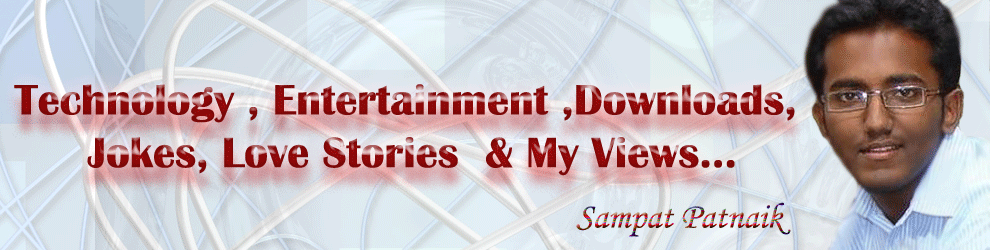Sunday, January 25, 2009
The Corporate language!!
"We will do it"
means
"You will do it"
"You have done a great job"
means
"More work to be given to you"
"We are working on it"
means
"We have not yet started working on the same"
"Tomorrow first thing in the morning"
means
"Its not getting done...At least not tomorrow !".
"After discussion we will decide - I am very open to views"
means
"I have already decided, I will tell you what to do"
"There was a slight miscommunication"
means
"We had actually lied"
"Lets call a meeting and discuss"
means
"I have no time now, will talk later"
"We can always do it"
means
"We actually cannot do the same on time"
"We are on the right track but there needs to be a slight extension of the deadline"
means
"The project is screwed up, we cannot deliver on time."
"We had slight differences of opinion"
means
"We had actually fought"
"Make a list of the work that you do and let's see how I can help you"
means
"Anyway you have to find a way out no help from me"
"You should have told me earlier"
means
"Well even if you told me earlier that would have made hardly any difference!"
"We need to find out the real reason"
means
"Well I will tell you where your fault is"
"Well... family is important, your leave is always granted. Just ensure that the work is not affected"
means
"Well you know..."
"We are a team"
means
"I am not the only one to be blamed"
"That's actually a good question"
means
"I do not know anything about it"
"All the Best"
means
" You are in trouble"
CHEERS TO RESERVATION :(
1. General students - Answer ALL questions.
2. OBC - WRITE ANY one question.
3. SC - ONLY READ questions.
4. ST - THANKS FOR COMING..
AND
5. Gujjars/Jats - THANKS FOR ALLOWING OTHERS TO ATTEND THE EXAMINATION .. !!
Is this the way things should be !!!
Only in.... Funny pics
Only in Pakistan
Only in Bangladesh
Only in Japan
Only in Indonesia
Only in Australia
Only in Hawaii
Only in China
Why Bill Gates decided to Sell OFF Microsoft?
Letter from Banta Singh to Mr. Bill Gates
Dear Mr. Bill Gates,
Subject: Problems with my new computer
We have bought a computer for our home and we have found some problems, which I want to bring to your notice.
1. There is a button 'start' but there is no 'stop' button. We request you to check this.
2. One doubt is whether any 're-scooter' is available in system? I find only 're-cycle', but I own a scooter at my home.
3. There is 'Find' button but it is not working properly. My wife lost the door key and we tried a lot trace the key with this 'find' button, but was unable to trace. Please rectify this problem.
4. My child learnt 'Microsoft word' now he wants to learn 'Mi crosoft sentence', so when you will provide that?
5. I bought computer, CPU, mouse and keyboard, but there is only one icon which shows 'My Computer': when you will povide the remaining items?
6. It is surprising that windows says 'MY Pictures' but there is not even a single photo of mine. So when will you keep my photo in that
7. There is 'MICROSOFT OFFICE' what about 'MICROSOFT HOME' since I use the PC at home only.
8. You provided 'My Recent Documents'. When you will provide 'My Past Documents'?
9. You provide 'My Network Places'. For God sake please do not provide 'My Secret Places'. I do not want to let my wife know where I go after my office hours.
Regards,
Banta
Last one to Mr. Bill Gates:
Sir, how is it that your name is Gates but you are selling WINDOWS?
15 Reasons why Call Center Guys are paid high !!!
1)
Tech Support : "I need you to right-click on the Open Desktop."
Customer : "Ok."
Tech Support : "Did you get a pop-up menu?"
Customer : "No."
Tech Support : "Ok. Right click again. Do you see a pop-up menu?"
Customer : "No."
Tech Support : "Ok, sir. Can you tell me what you have done up until this point?"
Customer : "Sure, you told me to write 'click' and I wrote 'click'."
----------------------------------------
2)
Customer : "I received the software update you sent, but I am still getting the same error message."
Tech : "Did you install the update?"
Customer : "No. Oh, am I supposed to install it to get it to work?"
------------------------------------------
3)
Customer : "I'm having trouble installing Microsoft Word."
Tech : "Tell me what you've done."
Customer : "I typed 'A: SETUP'."
Tech : "Ma'am, remove the disk and tell me what it says."
Customer : "It says '[PC manufacturer] Restore and Recovery disk'."
Tech : "Insert the MS Word setup disk."
Customer : "What?"
Tech : "Did you buy MS word?"
Customer : "No..."
---------------------------------------
4)
Customer : "Do I need a computer to use your software?"
Tech : ?!%#$ (welll pretend to smile)
--------------------------------------
5)
Tech : "Ok, in the bottom left hand side of the screen, can you see the 'OK' button displayed?"
Customer : "Wow. How can you see my screen from there?"
Tech : ##### ***
-------------------------------------
6)
Tech : "What type of computer do you have?"
Customer : "A white one."
Tech : ******_____####
----------------------------------------
7)
Tech : "What operating system are you running?"
Customer : "Pentium."
Tech : ////-----+++
---------------------------------------
8)
Customer : "My computer's telling me I performed an illegal abortion."
Tech : ??????
----------------------------------------
9)
Cus tomer : "I have Microsoft Exploder."
Tech : ?!%#$
---------------------------------------
10)
Customer : "How do I print my voicemail?"
Tech : ??????
---------------------------------------
11)
Customer : "You've got to fix my computer. I urgently need to print document, but the computer won't boot properly."
Tech : "What does it say?"
Customer : "Something about an error and non-system disk."
Tech : "Look at your machine. Is there a floppy inside?"
Customer : "No, but there's a sticker saying there's an Intel inside."
Tech : @@@@@
-----------------------------------------
12)
Tech : "Just call us back if there's a problem. We're open 24 hours."
Customer : "Is that Eastern time?"
-----------------------------------------
13)
Tech : "What does the screen say now?"
Customer : "It says, 'Hit ENTER when ready'."
Tech : "Well?"
Customer : "How do I know when it's ready?"
Tech : *** ---- ++++
-------------------------------------------
The best of the lot
14)
A plain computer illiterate guy rings Tech Support to report that his computer is faulty.
Tech : What's the problem?
User : There is smoke coming out of the power supply.
Tech : (keep quite)
Tech : You'll need a new power supply.
User : No, I don't! I just need to change the startup files.
Tech : Sir, the power supply is faulty. You'll need to replace it.
User : No way! Someone told me that I just needed to change the startup and it will fix the problem! All I need is for you to tell me the command.
Tech : 10 minutes later, the User is still adamant that he is right. The tech is frustrated and fed up.
Tech : (hush hush)
Tech : Sorry, Sir. We don't normally tell our customers this, but there is an undocumented DOS command that will fix the problem.
User : I knew it!
Tech : Just add the line LOAD NOSMOKE.COM at the end of the CONFIG.SYS . Let me know how it goes.
10 minutes later.
User : It didn't work. The power supply is still smoking.
Tech : Well, what version of DOS are you using?
User : MS-DOS 6.22.
Tech : That's your problem there. That version of DOS didn't come with NOSMOKE. Contact Microsoft and ask them for a patch that will give you the file. Let me know how it goes.
1 hour later.
User : I need a new power supply.
Tech : How did you come to that conclusion?
User : Well, I rang Microsoft and told him about what you said, and he started asking questions about the make of power supply.
Tech : Then what did he say?
User : He told me that my power supply isn't compatible with NOSMOKE.
-------------------------------------------------
Heights Of all (Too Good)
15)
Customer care officer :I need a product identification number right now and may I help u in finding it out?
Cust : sure
CCO : could u left click on start and do u find 'My Computer'?
Cust : I did left click but how the hell do I find your computer?
How To Find Serial Numbers On Google ?
OK, this is a little trick that i usually use to find cd keys with google.
If your looking for a serial number for nero (for example) goto google.com and type nero 7qvt6 and it’ll bring it up.This works great in google
HOW DOES THIS WORK?
Quite simple really. 7qvt6 is part of a Windows xp Sp 2 Pro cd key that is widely distributed as it bypasses the activation requirements of Office 2K Pro. By searching for the product name and 94fbr, you guarantee two things.
1)The pages that are returned are pages dealing specifically with the product you’re wanting a serial for.
2)Because 94FBR is part of a serial number, and only part of a serial number, you guarantee that any page being returned is a serial number list page.
I hope this trick help you finding your cd keys easily
Enjoy :)
HOW TO JOIN JITM OSUM CLUB !!!
STEP I: LOG ON TO http://osum.sun.com
STEP 2: Enter your mail ID and login.

STEP 5: In your address bar, type in http://osum.sun.com/group/jitm
Read more...
Thursday, January 22, 2009
Free mobile ringtones, wallpapers, screensavers & lot more....
U can find here everything U need to spruce up ur mobile here.
Did I hear U properly ? Yes it is for FREE !
You can browse or search from their collection of Mobile Wallpapers, Themes, Ringtones, txt’s and Games.You have a choice of the categories like Auto, Nature, Animated, Celebrity and many more so I would rather say ur spoilt for choice .
Besides these U can personalize your phone’s looks with their tools like Ring tone Maker, Wallpaper maker, Voice Maker, Theme maker & Screen saver Maker with your own photos and animated texts AND LOTS MORE.......
Free Logos & Graphics
Bored of seeing the old fashioned buttons on other sites ? You can have some flashy new buttons here with options for various shapes ,colours and how the button behaves on a mouse over it.
Well here ‘s what you are looking out for :
Cool text is a really cool way to get free graphics or personalizes logo’s for your blog’s and websites .
All you need to do is choose a logo style to your taste and then in the Logo Text column enter the text for which you want to create a logo. Customize the size and background colour and hit on the “ Render Logo ” button and you are done.
Now right click on the generated logo and save it on your computer.
Sorry Everybody
Want to apologize for your sins !!!
Want to face life...
Check out this unique site I came across....
I hope you will like it and mail me how you felt it
http://www.sorryeverybody.com/
Microsoft Windows in Hindi....
What will the terms be known when Microsoft launches its Hindi version of the OS....
1.Phaail = File
2.Bachao = Save
3.Aise Bachao = Save as
4.Subko Bachao = Save All
5.Mujhe Bachao = Help
6.Dhoondo = Find
7.Firse Dhoondo = Find Again
8.Hilao = Move
9.Dak = Mail
10.Dakiya = Mailer
11.Paas se dhekho = Zoom
12.Door se dhekho = Zoom Out
13.Kholo = Open
14.Bandh Karo = Close
15.Naya = New
16.Purana/Khataara = Old
17.Badli Karo = Replace
18.Bhaago = Run
19.Chhaapo = Print
20.Dekh Ke Chaapo = Print Preview
21.Nakal Utaaro/Kaapi =Copy
22.Kaato = Cut
23.Chipkao = Paste
24.Payshal Chipkao = Paste Special
25.Goli Maaro = Delete
26.Nazaara = View
27.Hatyaar = Tools
28.Hatyaar Khamba = Toolbar
29.Khuli Chaadar =Spreadsheet
30.Kalti Maaro = Exit
31.Ped = Tree
32.Thooso = Compress
33.Chooha = mouse
34.Tik Karo = Click
35.Tik-Tik Karo = Double Click
36.Idhar-se-Udhar – Forward
37.khamba= Scrollbar
Additional Softwares
1.MICROSOFT WINDOWS 2000 - ATISUKSHMA MULAYAM (microsoft) KHIDKIYAAN (windows)AVRUTTI (version) DOHAZAR (2000)"
2. Double Click with the left mouse button-Chuhe ke baye kaan ko zatpat do baar marodkar 'tadak-tadak'=(clik-click)kariye
3. GPF(GENERAL PROTECTION
FAULT) - Sarvasaadharan Suraksha Mein Gadbad
4. 'This program has
performed an illegal operation - "Abort,Retry or Ignore" ?
"Is karyakram ne gairkanooni kaam kiya hai -zatak se bandkaro (abort),Koshish karte raho/Hum honge Kamyaab retry), Goli Maro (Ignore)"
5. MICROSOFT POWERPOINT – "AtiSukshma Mulayam ShaktiBindu"
6. MICROSOFT WORD 6 – "AtiSukshma Mulayam Shabda Cheh"
7. MICROSOFT ACCESS – "AtiSukshma Mulayam PRAVESH KI SAMMATI"
8. FOXPRO – "Lombdigiri (Lomiree) mein Maahir"
9. MICROSOFT VISUAL C++ - "AtiSukshma Mulayam Nazaaraa C adhik hi adhik"
10. OFFICE 2000 –"Karyalaya 2000 mein"
11. Internet Explorer –"Taaron ke Jaal ka Sanshodhak"
12. Lotus Notes - Kamal ke Ruppeye"
13. ACCESS DENIED - " Ghusne ki Agya nahi "
Wednesday, January 21, 2009
Why we get less memory space than mentioned in memory devices (HD,USB sticks..)
Many of us often think why we get less memory space in the computer world than mentioned.For instance,in a 4 GB pen drive (USB) we get maximum free space 3.73 GB.
Even in HD of 160 GB we get approx 149 GB.Similar is the case of memory stick and so on....
Let me explain the reason.
It is due to conversion of bytes in to Kilo Bytes(KB),Kilo Bytes in to Mega Bytes(Mb) ,and of course Mega Bytes to Giga Bytes(GB),where the factor is of 1024 ,not 1000.
Ok ,let me explain u clearly this with an example....
Let's take an example of 4 GB USB pen drive where we at max 3.73 GB
4 GB = 4 Giga Bytes =4 * (10 ^9) Bytes =4000000000 Bytes (as 1 Giga = 10 ^ 9)
dividing by 1024 = 39,06,250, Kb (as 1 Kb = 1024 Bytes)
dividing again by 1024 = 3814.7 Mb ( as 1 Mb = 1024 Kb)
dividing again by 1024 = 3.73 Gb
So, finally 3.73 Gb is the maximum we can get.
Sunday, January 18, 2009
Hibernate Shortcut on Desktop in WinXP
This is a nice trick to make a shortcut for Hibernate in Windows. It’s an interesting feature in WIndows, once activated,we don’t have to start booting process from the begining when we are trying to start/open our computer. With this feature, we will be reverted back to our last openend position.
Now, how to activate hibernate Hibernate???
We can start with the Turn Off Computer menu and push Shift and click the Hibernate menu.
But, for advancing the hibernate proces, we can make a shortcut.
The steps are:
1. Right Click on Desktop
2. Choose NEW - SHORTCUT menu
3. In the part of TYPE OF LOCATION OF THE ITEM fill with the following:
4. then click NEXT
5. Give the name for the new shortcut
6. Click FINISH Read more...
Get Avira Antivir Premium for Free for 180 Days!

Avira Antivir anti-virus has been an effiicent anti-virus in recent years.Avira Antivir Premium, which usually costs a good lot of bucks, is actually free for 180 days! In a promotional offer they are keeping it for free for six months. Isn't it great?
What you will have to do is
1. Go to Avira Promotional Site and click on Lizenz Anford (Yes its in German)
2. Then click on Lizenzubersicht and you will be shown that there is a license key.
3. Click the key icon, Download the product key.
4. Download Avira, Enter the key and use it for six months.
Your own face for your website in the browser
Do you see the browser address bar logo? Ever thought of changing it !!! Well you can and for that you need to create a Favicon - Favorites Icon.
What is Favicon?
Favicon is a feature which helps to add a icon or logo of your web site which is displayed before the web site address.
How can I Create My Favicon ?
It’s very easy to create a Favicon icon. First you need to make a logo for your web site. Make the size of the logo to 15×15 pixels size and save the image as favicon.ico.
Click here to create your favicon.ico.
After your have created the favicon.ico then upload the image in your root directory of your web site.If you don’t have access to your root directory, add this HTML tag to your web page between the < HEAD >< /HEAD > tag.
< link rel=" “shortcut" href="”favicon.ico”" >
You need to add the web page to your favorites and reopen the web page your see your logo before your website address.
Protect Pen Drives from Viruses :)
Viruses in pen drives !!! It has been as common as the sun rising in the east :) And how annoying is that... So here are two ways to deny access to viruses to your pen drives.
1. Make Use of Software Restriction Policy
Use software restriction policy in group policy. You can restrict the access of all the programs or executable files in USB pen drive through this policy.
When you want to access the executable files you are sure of no harm, you can turn off the restriction. This is a wonderful way to protect your pen drive from viruses.
2. Force Folder
Use the "Force Folder" feature in Sandboxie. This feature will make all the program / executable files in the folder you have chosen to run in Sandbox.
For example, the drive of your USB pendrive in your computer is H:. Then you can set H: as force folder, and all the programs in H drive will be run in Sandbox.
[Source: greatskills.blogspot.com]
Sony Cyber-shot DSC-G3: The World’s First Wi-Fi Digital Camera with Built-in Web Browser

Sony has launched its 10.1 megapixel Cyber-shot DSC-G3 camera, which is the world’s first Wi-Fi enabled digital camera with embedded Web browser.
Features
* World’s first Wi-Fi enabled camera with built-in web browser
* Powerful 10.1 megapixel 1/2.3? Super HAD CCD image sensor
* Ultra-bright, high resolution 3.5-inch Xtra Fine LCD touch-screen display with wide viewing angle
* Newly-developed Carl Zeiss Vario-Tessar 4x optical zoom lens
* BIONZ Imaging Processor delivering the high resolution and fast performance
* Face Detection technology detects up to 8 individual faces (can even distinguish between children and adults) and controls flash, focus, exposure, and white balance to deliver accurate, natural skin tones with reduced red-eye for beautiful images
* Popular Smile Shutter technology automatically detects and captures smiling faces
* Double Anti-blur Solution combines Optical SteadyShot image stabilization and High ISO sensitivity 3200 aiming to minimize blur
* Intelligent Scene Recognition (iSCN) Mode automatically detects 8 different types of scenes
* Dynamic Range Optimizer (DRO) Standard and Plus using a sophisticated algorithm to determine the best exposure and contrast settings for almost any shooting environment
* New Anti-blink function works to help counter blinking and squinting
* MPEG Movie VX Fine Mode capturing VGA (640 x 480 pixel resolution) audio/video clips at a high frame rate - up to 30 frames per second
* Semi-manual focus lets users specify the camera’s approximate focus distance
* 4GB internal memory storing up to an astounding 40,000 VGA-sized images or up to 950 high resolution images, along with Memory Stick Duo slot for extended storage.
Wednesday, January 14, 2009
Mahindra Xylo Unleashed
Mahindra and Mahindra launched one of their most anticipated and eagerly awaited models the Mahindra XYLO at its Nashik Plant on Tuesday

For more details log on to : http://mahindraxylo.co.in/
Please Visit: http://sheikhsarfras.blogspot.com
Customized Icon for USB sticks & CD drives
Are you fed up of the same default icon of your removable drives again and again? How about a new icon to impress the fellas? Here's how you do it:
- First of all get a suitable icon to replace the removable drive. Be sure that it has an .ico for extension.
- Next open the Notepad and type in what is provided below
- Label is the text that you want to display in My computer when the drive is connected and Icon denotes the name of the icon image. here the label is trick and icon image name is MyIcon. Save the file as autorun.inf.
- Copy both the files (Icon file and autorun.inf) in the removable drive. Make the files hidden so that they don't reappear whenever the drive is connected.
- Remove the external drive and connect it back to the USB.
There you are, look at the customization of your removable drive. Isn't that great!
NOTE: In case you don't find a .ico file , I have a way out. Download the ImageIcon software. Using this graphics utility you can convert the multiple image files into JPG, PNG or BMP image formats into .ico extension
REMEMBER: The same procedure applies for CDs & DVDs too.
Browsing Internet Without A Browser
In the battle of browsers, here is a simple trick to browse the net without a browser
1. Open Notepad
2. Click on tab Help > Help Topics
3. In Help Topics Tab > Right Click in the blue bar > then choice Jump to URL…
4. Type in the web address you want to open, you have to use “http://”
5. Now you can browse the internet like normal
Wednesday, January 7, 2009
WORLD’S LARGEST PALACE….ROMANIA
Palace of the Parliament…
Bucharest, Romania …
more than 500 bedrooms,
55 kitchens,
120 sitting rooms
WORLD’S TALLEST BUILDING…DUBAI
WORLD’S LONGEST BRIDGE…CHINA
WORLD’S BUSIEST AIRPORT…NEW YORK
Tuesday, January 6, 2009
WORLD’S HIGHEST STATUE…BRAZIL
WORLD’S BIGGEST PLANE
WORLD’S BIGGEST PASSENGER-SHIP
WORLD’S BIGGEST SHOPPING MALL
WORLD’S BIGGEST OFFICE COMPLEX …CHICAGO
WORLD’S BIGGEST INDOOR SWIMMING-POOL
WORLD’S MOST EXPENSIVE HOTEL …DUBAI…U.A.E
The only 7 Star Hotel in the World
Royal suit(e)…$28,000 per night...
Read more...WORLD’S COSTLIEST STADIUM…ENGLAND
Monday, January 5, 2009
WORLD'S COSTLIEST CAR : BUGATTI VEYRON